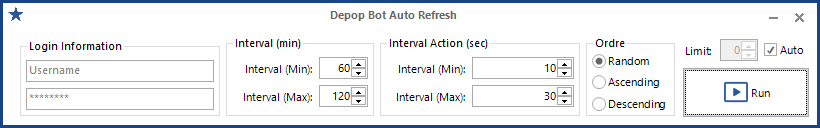
Why Waste Time on Repetitive Tasks?
Instead of manually refreshing your store daily, let our tool automate the task and focus on growing your business.
For any questions about the policy, please contact us by email at store@depop-bot.com.
With our Premium Tool, automate refreshing and grow your sales for just $15
Buy Now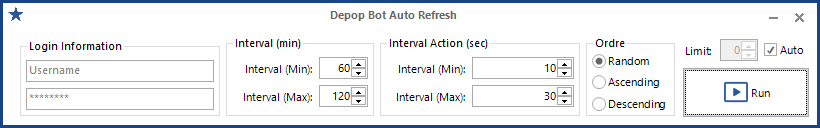
Instead of manually refreshing your store daily, let our tool automate the task and focus on growing your business.
For any questions about the policy, please contact us by email at store@depop-bot.com.
This windows application bot will help you to auto Refresh your store. With this Depop bot (Auto Refresh), you can easily auto-refresh all your items in a single click.
Best software to Auto Refresh your Depop StoreMain Features
How To Use
Simply open the application and log in to your Depop account via the simple and clear user interface. Set up your interval config and item refresh limit, then click 'Start Task'. You can use the application 24/7 without needing to manually refresh anything.
Thank you for choosing our powerful Depop bot software! Here are some important things you need to know:
Your activation key will be emailed to the address you provide at checkout after the transaction has been completed. If the email doesn't arrive immediately, please wait up to an hour before contacting us.